🥳 Celebrate Our Launch With a $200 LIFETIME Discount OFF The Premium Plan Use: BIRTHDAY2024
This offer expires 9/30/2024, at 11:59 PM EST
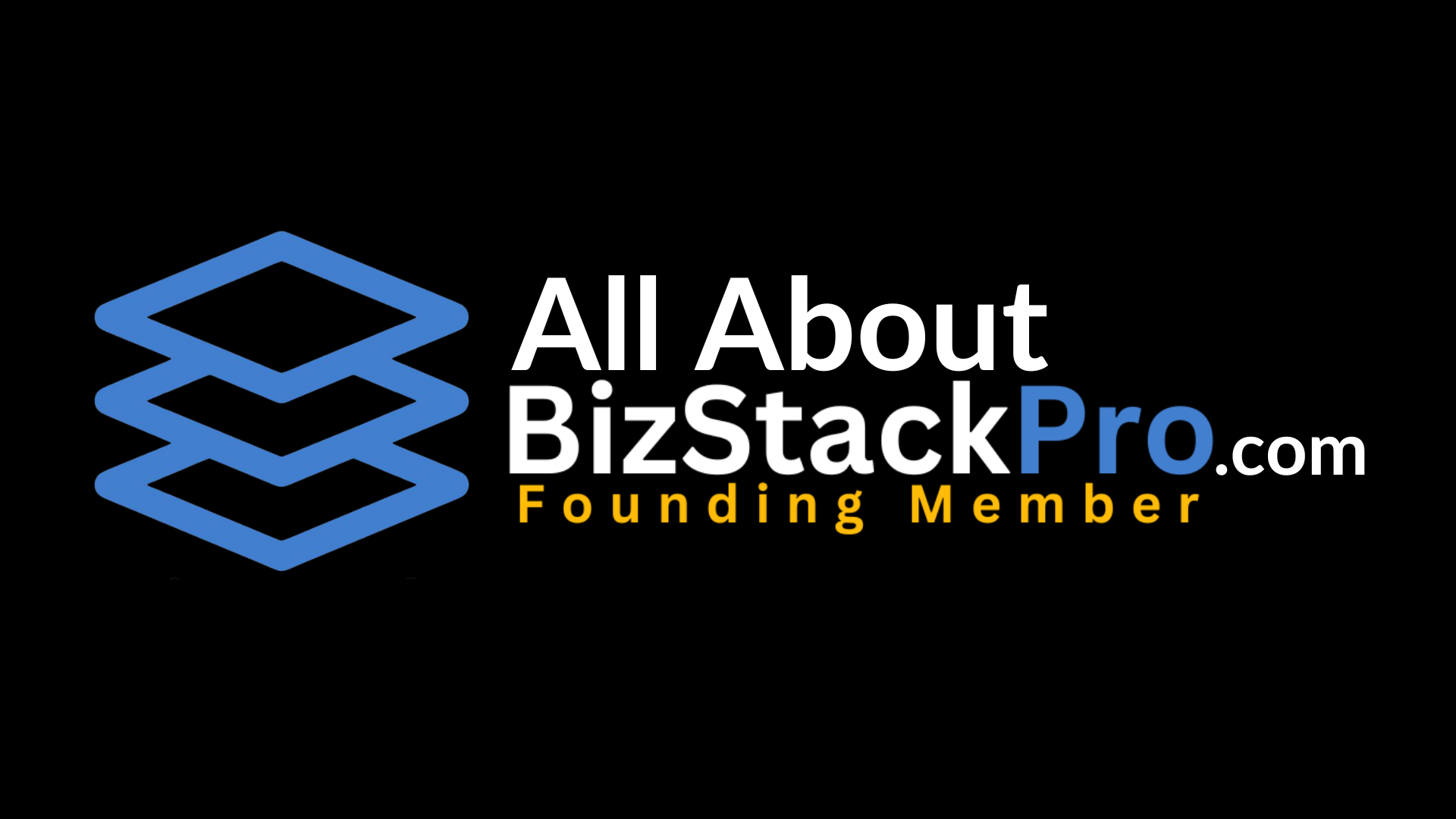

Gmail 2-Way Email Sync
Connect your Gmail account to BizStackPro for seamless two-way email synchronization. Send, receive, and track emails effortlessly in both platforms.
Steps to Connect Gmail
- Go to Settings > My Profile in BizStackPro.
- Find the section labeled Email (2-way sync) and select Gmail Two Sync.
- Choose an existing Gmail account or connect a new one by entering your credentials.
- Grant the requested permissions to LeadConnector and click Continue.
- Confirm connection. The Gmail account will now appear under the Email Two Way Sync tab.
How 2-Way Sync Works
- Emails sent from BizStackPro will appear in Gmail’s Sent folder.
- Replies or new emails received in Gmail automatically sync to BizStackPro Conversations.
- Threaded conversations remain synced between both platforms for consistent communication history.
- Attachments up to 25 MB are supported.
Auto BCC Sync
Use the Auto BCC address found in Settings > My Profile to automatically log Gmail or Outlook emails in BizStackPro. Future replies will automatically sync.
Note: Gmail may display a “Delivery incomplete” error when using BCC, but the message will still be logged successfully.
Email Management
- Update Email: Switch to a new connected email without disconnecting the old one. Future emails sync with the new address.
- Disconnect: Stops syncing new emails while keeping existing synced emails intact.
Sync Behavior
- Individual emails use the Gmail sender domain and count towards the 500/day limit.
- Bulk emails and automated workflows are sent via SMTP and are not limited by Gmail caps.
- Existing Gmail contacts are automatically linked to BizStackPro records.
Frequently Asked Questions
Will previous emails sync after connection?
No, only emails sent or received after enabling 2-way sync will be included.
Can I use this with Outlook?
Yes, similar 2-way sync is available for Outlook accounts.
Are CC and BCC recipients synced?
Yes, CC and BCC information is synced to the respective contact record in BizStackPro.
What happens with multi-recipient emails?
The first listed contact becomes the primary conversation tab, and additional recipients are included in the same thread.
Enable Seamless Gmail Sync Today
Improve communication tracking and manage client emails effortlessly with Gmail 2-Way Email Sync.
🚀 View Pricing & PlansDisclaimer: This site is NOT endorsed by Google, Facebook or YouTube in ANY WAY. All trademarks & Logo / branding are the property of their respective owners. Please Note: This site was created in BizStackPro by Ken George II (An Affiliate of BizStackPro) and may contain affiliate links.
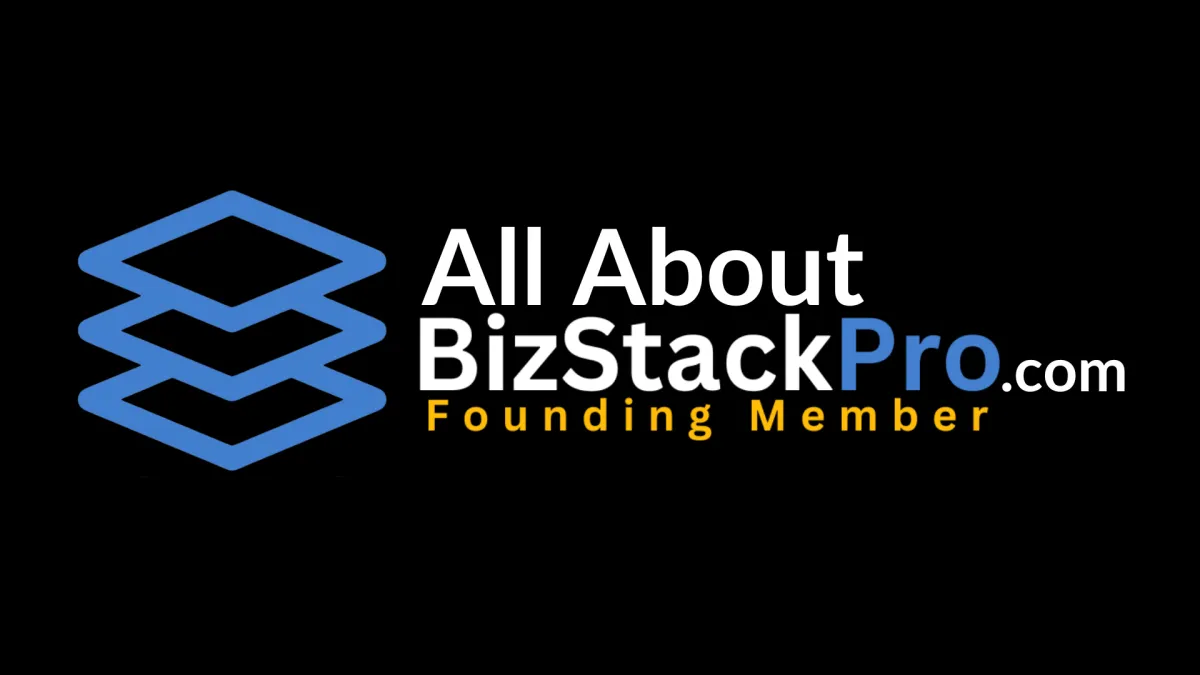
Copyrights 2024 | AllAboutBizStackPro.Com | Pricing | About | Features | All Rights Reserved.